Photography Course - How Photographers can rank better on Google
Written by

This post is a step by step guide on how a photographer can drive more traffic to their website. I hope you like these photography courses.
Overall strategy:
You need a game plan. In my case it’s to promote our portrait business in New Zealand. I know the most common term to use for this is the exact words “family portrait photography”.
So... the plan is to create amazing blog posts that list well on Google and links back to my sales page. If you blog does well then it will pass it’s goodness onto your linking website.
You can do this through your own internal blog (good). Even better - you can post content on other peoples websites (super awesome). The more external links coming into your sales page the better it will rank.
The blog post might not bring in sales directly but it will help you rank higher in the Google search results. The higher you are the more traffic you get. Scarily the first 3 results get more than 70% of all the clicks. It’s sucks appearing number 4 or even worse - page 2!
Below is a quick visual for this technique.
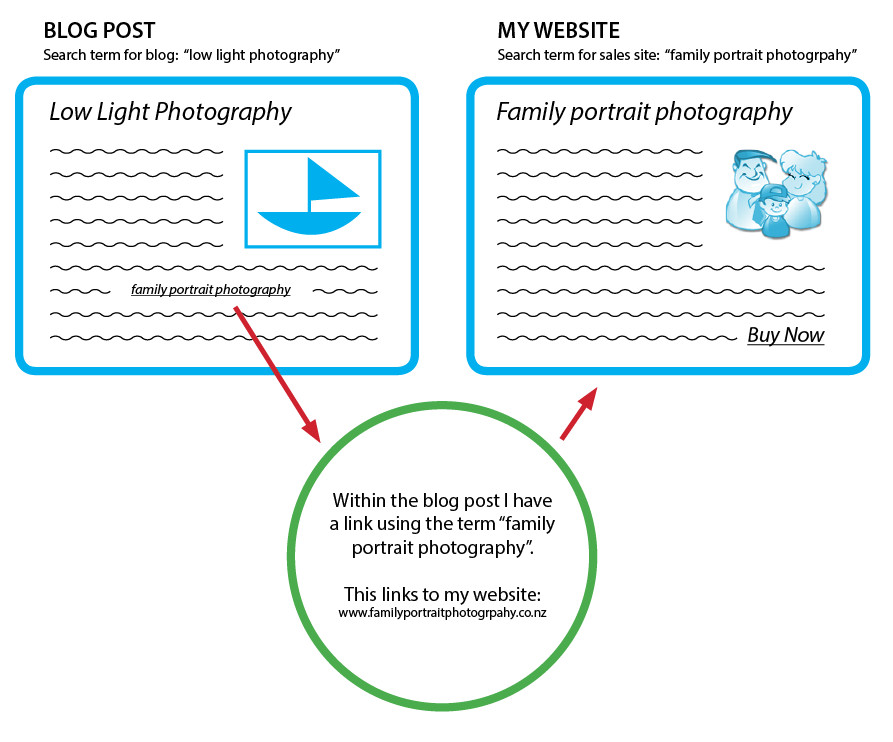
Now how to get the best results for your effort.
1. Keyword Research.
- Go to: https://adwords.google.com/o/KeywordTool
- Enter the following settings:
- Word or Phase: Type a potential blog post e.g. “problems with low light photography”
- Location: In our case New Zealand
- Enter the crazy word game (Captcha)
- Search!
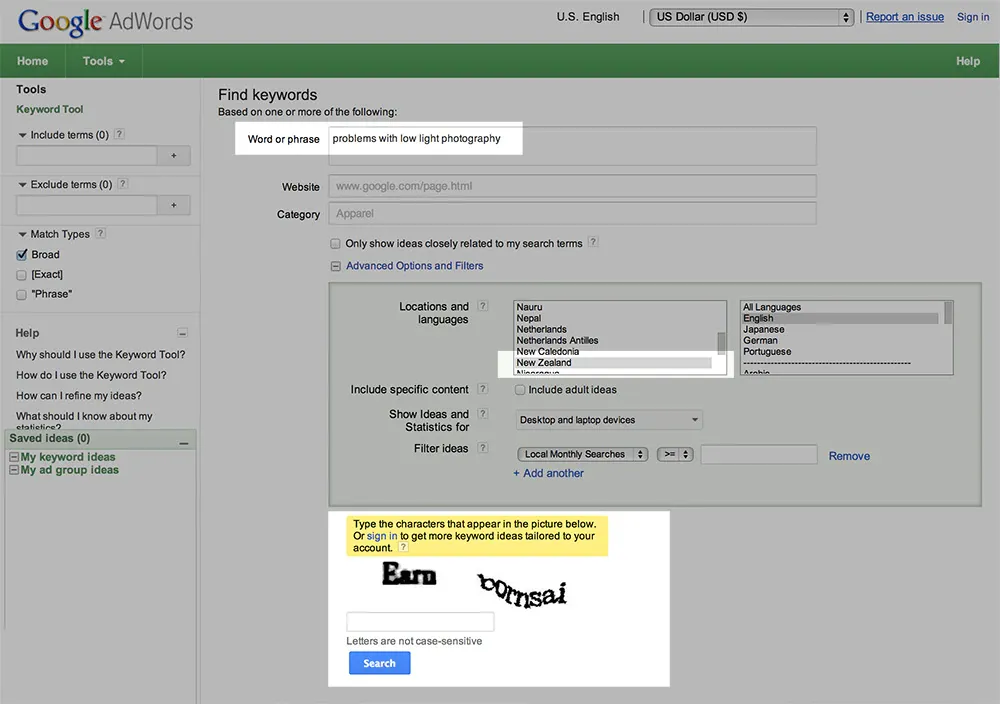
The results will show options on how best to name your blog post. You’ll see that our term “problems with low light photography” doesn’t have any searches per month (bad) so we might be better naming our post “low light photography”.
In the ‘Competition’ column you’ll also see how competitive the term is. This is where you decide if you want to fight it out as a small fish in a big pond. Or you pick something less competitive but might have lower ‘Local Monthly Searches’. This is where your ‘gut feel’ for your specific photographic industry comes in.
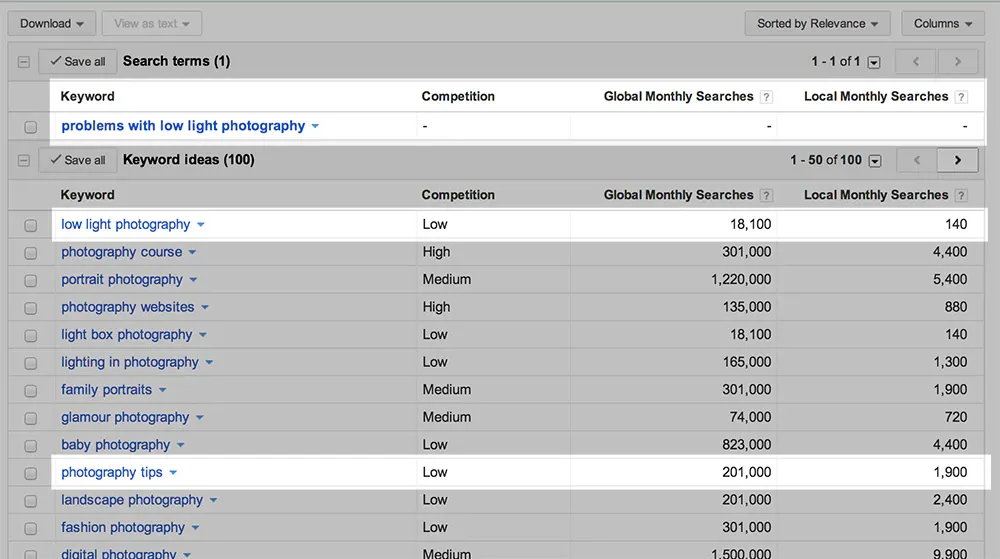
Note: One way to even up the competitive terms is to become area specific. The term “family portraits photography” is highly competitive in New Zealand but if you’re looking for area specific work - say in Wellington rather than all of NZ. Your keyword strategy could be based around the term “family portraits photography Wellington”. This isn’t as competitive and we only operate out of Wellington so there’s no point competing with Auckland.
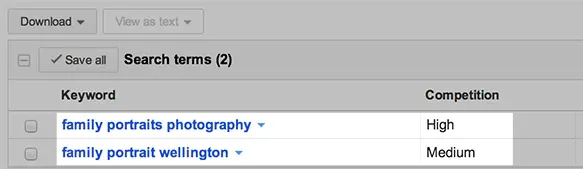
2. Writing a good blog post.
I wont give you tips on writing styles as I’ve never won any Literary awards and my spelling is terribal. What I will share with you is how to make your blog post rank better in Google for both the blog post and your sales page. I’ll be using Wordpress in this example but this process can be used for Blogger or your own website.
Use your keywords in your blog post title.
For example I’ll use the blog title: “Low light photography”
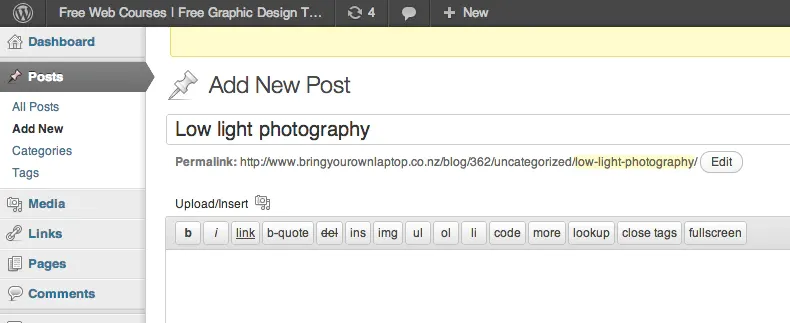
Write more about your work or technique.
Photographers have a habit of letting the photography do all the talking. While this might be profound it wont help your rankings. You need a minimum of 250 words. So if you’re going to post one of your photographs - Make sure you describe it thoroughly.
Use your keyword in your content.
Make sure you have your keywords in your content. Don’t over do it. Just 2-3 mentions of the exact keyword term.
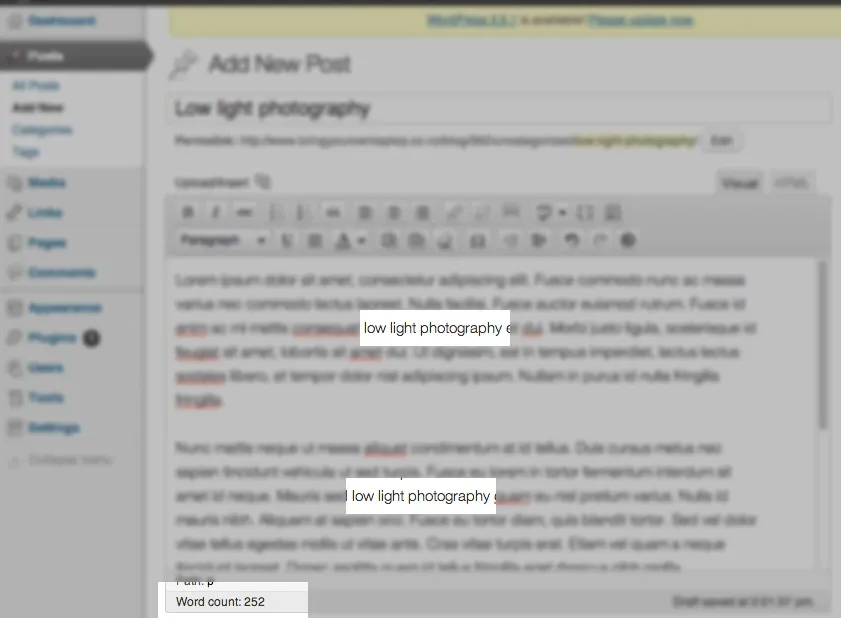
Link it
This is one of the most important parts to any blog post. You need to create a link from your blog post to your sales page (or homepage).
Note: Pretty much all web programs will let you add a link. I’m using Wordpress below.
- Highlight the text you want to link.
- Choose the link button.
Note: if you can’t see the linking button ensure you’re on the visual tab.
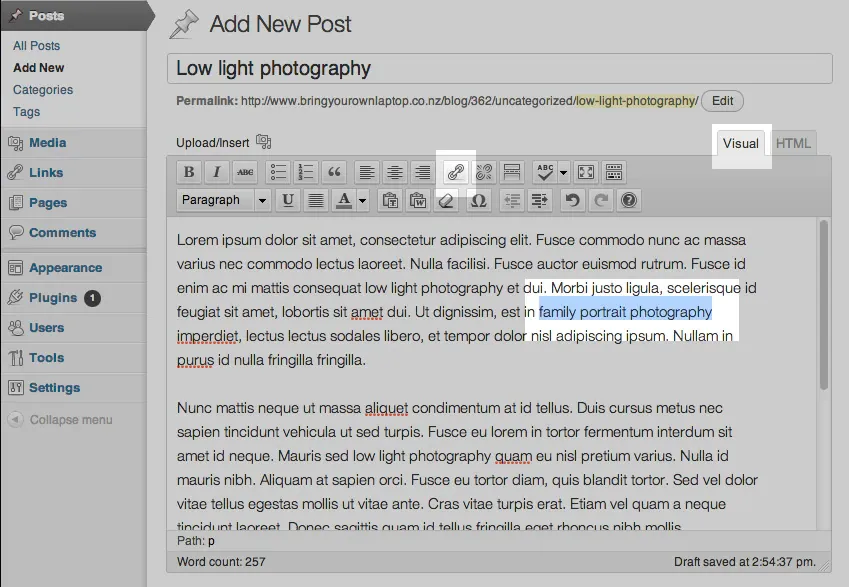
- Enter in your url and your keywords as the title.
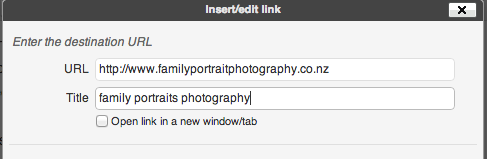
Hit Publish!
Now you’ll be able to write blog posts that get more viewers. Your posts will help your ultimate goal (in our case traffic to our sales website).
I love questions and feedback. Let me know in the comments if you found this photography course useful.
The End
_____________________________________
Daniel Walter Scott is an Adobe Certified InDesign trainer for Bring Your Own Laptop. If you're new to photography and want to learn how to take your camera off the auto features you should join us for our intro Photography Courses.
Connect with Daniel on Google+, Twitter or Facebook